How to Check IGNOU Study Material Dispatch Status?
Starting this year,
IGNOU has changed the procedure for obtaining study material. Earlier, students
of Indira Gandhi National Open University (IGNOU) could visit their respective
study centre and obtain study material, sent from university. Now, process of
dispatch of study materials has been centralised. IGNOU will now send study
materials directly to students through registered post. How to check IGNOU
study material dispatch status? It will be discussed in this post.
To check IGNOU study
material dispatch status, students should follow below mentioned instructions.
a) Visit
official website of IGNOU i.e. www.ignou.ac.in
b) Under
“About IGNOU” Menu, select the option of “Divisions”
c) Then
choose “Material Production & Distribution Division” i.e. MPDD
d) Select
“Study Material Status”
e) Choose
the session in which you took admission. For example, if you took admission in the
month of January, 2018. Select ‘January 2018” as your option
f) On
the next screen, you are required to enter your “Enrollment Number”
Students can also download “IGNOU e-Content” android app and can access all the study materials online. IGNOU is also offering 15 percent discount on all course fees, provided student opt for digital study material instead of physical study material.
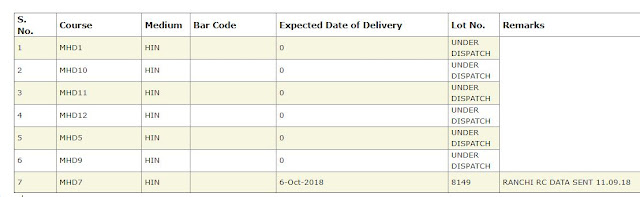

Comments
Post a Comment
Students can also ask questions on Instagram and Telegram- @examshub. On this website, your comments will be reviewed before getting published here. All comments without name and with back links will be rejected.